Estimated time: 5 minutes.
Subject: LinkedIn Learning Tools.
Buyer persona: Students who are looking for an internship 2022-1 in Colombia.
One of the things that we enjoy the most in @pitstoplinkedin is to create different learning scenarios for students, so that they can rethink their skills and purpose on LinkedIn. If you’re a new user on LinkedIn Learning please first read «¿Cómo utilizar LinkedIn Learning?» OR you may click on this VIDEO What kind of student are you on LinkedIn Learning?
On the other hand, we strive to review LinkedIn Learning courses in order to avoid a bad experience.
For instance, use the search engine below to indicate your career, after that we show you 6 options.
Click on your favorite category, you will then be redirected to online courses on LinkedIn Learning.
It’s important to keep in mind that not all courses are free but if you’re a student you can try the following keywords:

In addition, you must search for:
- Internship Student.
- University Student.
- Thesis Student.
- Engineer Internship Student.
- Internship Coordinator.
- Market Research Fellow.
- Employee in Communication Practices.
- Research Assistant.
My Learning
Imagine that you need to fix your car. Firstly, you must know the problem then you will search the right tools in order to organize the pieces. This is how LinkedIn Learning works, you can search courses, create collections, view course histories and finally select 6 skills that help to customize your feed on LinkedIn.
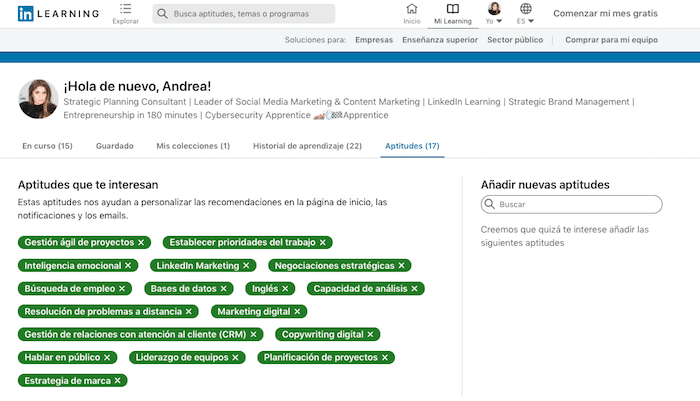
Learning Groups
Use the following learning groups in order to meet people with the same objective sector and be part of a conversation.
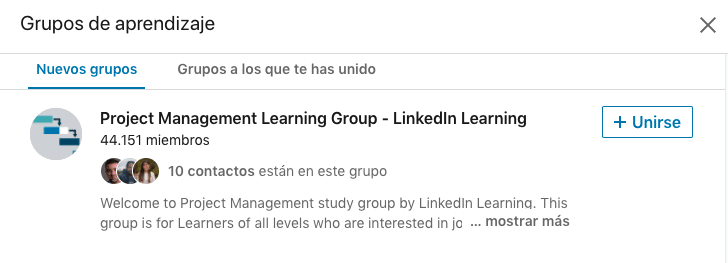
When you get through, the next step is to add your skills and share the certificate on your profile. In addition, LinkedIn you have the option to share the certificate with any user, your contacts or maybe specifics people. Don’t forget to select the option “to add the certificate in the licenses and certifications section”.
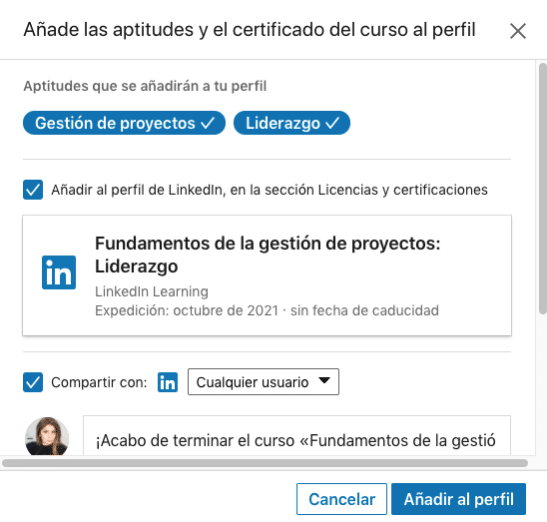
The course has 4 modules: resume, questions, notepad and transcription. If you like to comment about the course you only need to write and enter. You can download notepad and see them any time. This includes the description, chapters and course time.
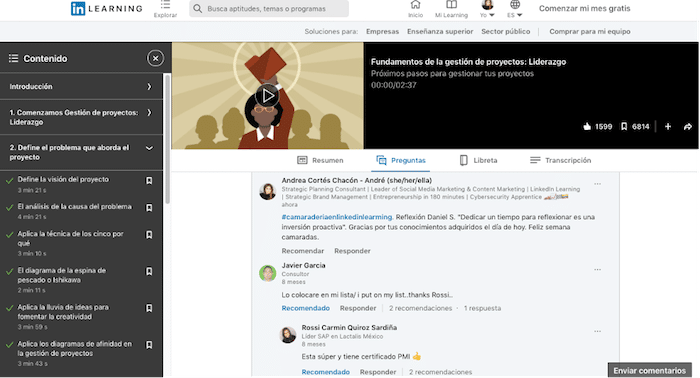
Here’s 2021
https://www.linkedin.com/learning/cursos-seleccionados-del-mes/